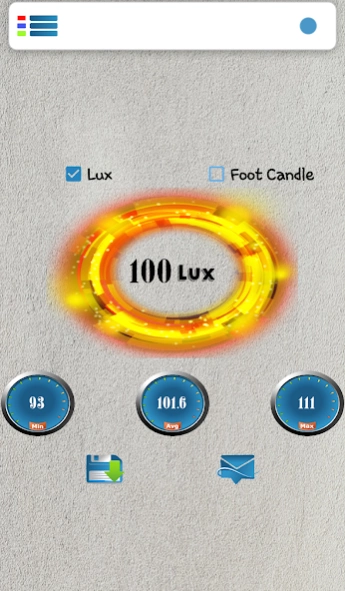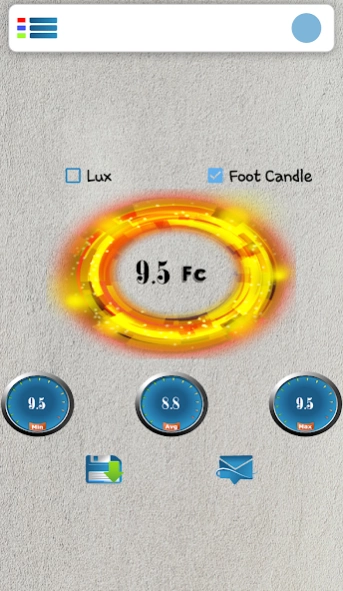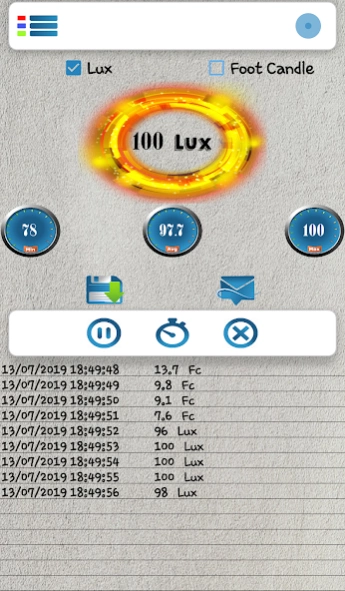Light Meter: Measure Lumen, In 1.0
Free Version
Publisher Description
Light Meter: Measure Lumen, In - Lux, Lumen, Candle & intensity of light measurement app. Measure Brightness!
Lux Meter 💡 Light Measurement App - (Brightness Meter 💡 or Light Meter app 💡) you can measure ⏱ light intensity, Lux, Candle and you can save data and share this saved file.
Lux Meter App you can find best photo light for your photos and videos.
The Lux meter 💡– Light Meter 💡 keeps the light intensity data in the context of date and time, and the frequency of receiving data can be changed if desired.
measure and record the Lightning Levelof a business, delicate lux measuring and candle, Lumen measuring. You can calculate lumen by using this app.
➡️ A foot-candle (sometimes foot candle; abbreviated fc, lm/ft2, or sometimes ft-c) is a non-SI unit of illuminance or light intensity. One foot-candle represents "the illuminance cast on a surface by a one-candela source one foot away."[citation needed] This unit is commonly used in lighting layouts in parts of the world where SAE units are used.
➡️ The unit foot-candle is defined as the amount of illumination the inside surface of a one-foot-radius sphere would be receiving if there were a uniform point source of one candela in the exact center of the sphere. Alternatively, it can be defined as the illuminance on a one-square foot surface of which there is a uniformly distributed flux of one lumen.
➡️ Thus one foot-candle is equal to one lumen per square foot or approximately 10.764 lux. In practical applications, as when measuring room illumination, it is very difficult to measure illuminance more accurately than ±10%, and for many purposes it is quite sufficient to think of one foot-candle as about ten lux as is typically done in the lighting industry.
➡️ In the lighting industry, foot-candles are a common unit of measurement used to calculate adequate lighting levels of workspaces in buildings or outdoor spaces. Foot-candles are also commonly used in the museum and gallery fields, where lighting levels must be carefully controlled to conserve light-sensitive objects such as prints, photographs, and paintings, the colors of which fade when exposed to bright light for a lengthy period.
➡️ The lux (symbol: lx) is the SI derived unit of illuminance and luminous emittance, measuring luminous flux per unit area. It is equal to one lumen per square metre. In photometry, this is used as a measure of the intensity, as perceived by the human eye, of light that hits or passes through a surface..
➡️ Luminance
Illuminance is a measure of how much luminous flux is spread over a given area. One can think of luminous flux (measured in lumens) as a measure of the total "amount" of visible light present, and the illuminance as a measure of the intensity of illumination on a surface.
♻️ Main Features of Lux & Light Meter 💡:
✅ Record Light meter measurments by date and time
✅ luminance measuring
✅ Sharing recorded Light meter and Candle data
✅ Ability to change the recording range
✅ measure the acceptable illumination level at your work space by using Lux Meter
✅ Measures minimum, average and maximum brightness
✅ Light and Foot candle units
✅ Light Meter usefull for ambient lighting and measure Lumen
✅ intensity – candle – f lux – brightness – Lumen – fireplace
Lux, Lumen, Candle & intensity of light measurement app, Best Light Meter For You!
About Light Meter: Measure Lumen, In
Light Meter: Measure Lumen, In is a free app for Android published in the System Maintenance list of apps, part of System Utilities.
The company that develops Light Meter: Measure Lumen, In is Creative.apps.co. The latest version released by its developer is 1.0.
To install Light Meter: Measure Lumen, In on your Android device, just click the green Continue To App button above to start the installation process. The app is listed on our website since 2019-07-13 and was downloaded 7 times. We have already checked if the download link is safe, however for your own protection we recommend that you scan the downloaded app with your antivirus. Your antivirus may detect the Light Meter: Measure Lumen, In as malware as malware if the download link to com.appybuilder.creative_apps_co.intensityoflightluxmeter is broken.
How to install Light Meter: Measure Lumen, In on your Android device:
- Click on the Continue To App button on our website. This will redirect you to Google Play.
- Once the Light Meter: Measure Lumen, In is shown in the Google Play listing of your Android device, you can start its download and installation. Tap on the Install button located below the search bar and to the right of the app icon.
- A pop-up window with the permissions required by Light Meter: Measure Lumen, In will be shown. Click on Accept to continue the process.
- Light Meter: Measure Lumen, In will be downloaded onto your device, displaying a progress. Once the download completes, the installation will start and you'll get a notification after the installation is finished.